AppLock - Fingerprint 7.9.34
Free Version
Catching them red-handed
Honestly, I don't see the purpose of installing a third party security app on my mobile device. Yes, you get some bonuses like GPS tracking, email notifications, and headshots, but ultimately, once somebody steals your phone, he will most likely remove the battery and render all of the precautions useless anyway. The only real usefulness is having app-specific protection so that your children won't purchase stuff on their own, or so that your wife can't access your browser history. With this in mind, let's see what AppLock Fingerprint has to offer.
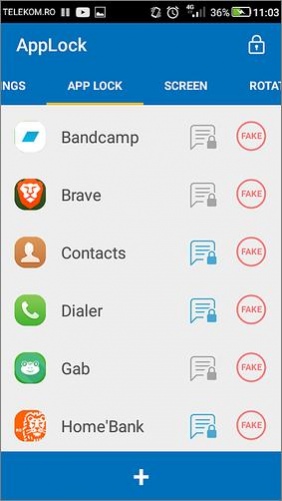
Luckily, AppLock covers my foremost concern, and that is specific app treatment. Just as the app's title suggests, you can enable a lock on each of your apps. There's also a funny trick to it. When you try to open a locked app, instead of it just asking of the unlock code, AppLock can display a mock fatal error message to make uninvited guests think the integrity of the app itself has been compromised. However, holding the Ok button will bring up the keypad with which you can bypass the lock. You can also enable the Notification Lock, to have this app's notification details hidden.
What's interesting is that you can have the locks disabled automatically under three conditions. You can set a time interval in which locks are disabled, and you can also have them disabled when connected to a specific Wi-Fi network, or to a particular Bluetooth device. It's nice to have these "safe havens" recognized so that you don't have to deal with unlocking stuff manually when there's no chance for your phone to be stolen or lost.
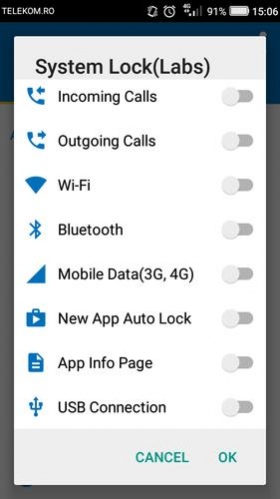
But AppLock doesn't lock up only apps. You can also restrict the use of functions, like outgoing calls, data connection, USB connection, and more, which allows you a lot of control over the sensitive aspects of your phone/tablet.
There's also the option of letting AppLock handle your Home Screen, but I could not enable it for the sake of me. That would be the only way to take a snapshot of an intruder if he doesn't manage to get past your screen lock.
Features
- Lock individual apps
- Hide notification details
- Mock app failure message upon launching a locked app
- Set different a password for each app
- System Lock - for securing device functions
- Lock Convenience - unlock everything on set conditions
- Observer - take snapshots/film on failed password checks
- Custom settings profiles
- Remote SMS control
- Supports the Fingerprint sensor (where available)
Final Thoughts
AppLock Fingerprint is very useful for restricting access to individual apps. We can all think of something that is sensitive when somebody else is holding our device. For that, this app is quite adept at restricting access and filing a report about who it was and what apps they attempted to launch. The Home Screen seems to not bow to AppLock's control, but as long as you have a secure lock on it, there shouldn't be a reason to worry. With designated green zones where its guard is down, AppLock keeps your apps safe and doesn't bother you one bit.
Our Recommendations